 Strmd12 Strmd12
|
 |
| Joined: 13 May 2020 |
| Total Posts: 2 |
| |
|
how to rotate to 35 or 68 degrees
Posted: 27 Dec 2020 18:43 PM
|
| im trying to rotate brick to 35 or 68 degrees but idk how to do this help plz |
|
|
 Report Abuse Report Abuse |
|
 Gamer101 Gamer101
|
 |
| Joined: 22 Jan 2020 |
| Total Posts: 646 |
| |
|
Re: how to rotate to 35 or 68 degrees
Posted: 04 Jan 2021 09:40 AM
|
| eeee |
|
|
 Report Abuse Report Abuse |
|
 boomix boomix
|
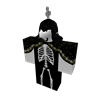 |
| Joined: 18 Jan 2021 |
| Total Posts: 39 |
| |
|
Re: how to rotate to 35 or 68 degrees
Posted: 21 Jan 2021 13:51 PM
|
| I don't there there was exactly a node for this in 2009 studio where you could use the little bar things to spin it around, but you could flip an object 60 degrees was there in buttons on the top bar though. Hope that's somewhat useful. If you wanted those custom spinned blocks you might need to use a modern version of studio and import that brick or bricks into old studio. Just a suggestion. |
|
|
 Report Abuse Report Abuse |
|
 Efe Efe
|
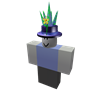 |
| Joined: 06 Jul 2020 |
| Total Posts: 339 |
| |
|
Re: how to rotate to 35 or 68 degrees
Posted: 21 Jan 2021 14:30 PM
|
You have to use CFrames.
https://wiki.goodblox.xyz/index.php/CFrame_positioning |
|
|
 Report Abuse Report Abuse |
|