 Jenkins Jenkins
|
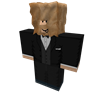 |
| Joined: 12 Jul 2020 |
| Total Posts: 6 |
| |
|
How do you remove collisions from and object?
Posted: 22 Dec 2020 03:22 AM
|
| ?????? |
|
|
 Report Abuse Report Abuse |
|
 clickbait clickbait
|
 |
| Joined: 26 Oct 2020 |
| Total Posts: 560 |
| |
|
Re: How do you remove collisions from and object?
Posted: 22 Dec 2020 15:17 PM
|
| idk |
|
|
 Report Abuse Report Abuse |
|
 Cracked Cracked
|
 |
| Joined: 27 Dec 2020 |
| Total Posts: 5 |
| |
|
Re: How do you remove collisions from and object?
Posted: 28 Dec 2020 10:30 AM
|
| Turn off CanCollide in its properties :) |
|
|
 Report Abuse Report Abuse |
|
 Jenkins Jenkins
|
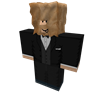 |
| Joined: 12 Jul 2020 |
| Total Posts: 6 |
| |
|
Re: How do you remove collisions from and object?
Posted: 13 Jan 2021 20:33 PM
|
| I meant to conjoin two objects |
|
|
 Report Abuse Report Abuse |
|
 Tex Tex
|
 |
| Joined: 15 Jan 2021 |
| Total Posts: 86 |
| |
|
Re: How do you remove collisions from and object?
Posted: 15 Jan 2021 16:07 PM
|
| You can do the same without colliding something |
|
|
 Report Abuse Report Abuse |
|
 boomix boomix
|
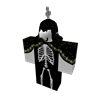 |
| Joined: 18 Jan 2021 |
| Total Posts: 39 |
| |
|
Re: How do you remove collisions from and object?
Posted: 21 Jan 2021 13:21 PM
|
Do you mean turning off collision while in studio so you can place bricks in each other? I don't think that's a feature in goodblox studio, but I might be blind and I don't really know if is or isn't there, check the top bar for it.
If you mean so you can walk into objects turn off turn off CanCollide in the properties of the part/object. |
|
|
 Report Abuse Report Abuse |
|