|
|
GoodBlox Client Help Megathread
Posted: 21 Aug 2020 08:40 AM
|
>>------------------ Launcher Issues ------------------<<
>> ShellExecute returned 2
ShellExecute returned 2 is the error code for The specified file was not found
this means that the GoodBlox client was deleted, likely by an antivirus
how to fix:
1. disable your antivirus
2. reinstall GoodBlox
3. re-enable your antivirus, and make a folder exception for where you installed Goodblox [which is at %localappdata%\GoodBlox by default]
if you don't know how to do that, then google it for your antivirus
>>------------------------------------------
>> ShellExecute returned 5
ShellExecute returned 5 is the error code for The operating system denied access to the specified file
how to fix:
make sure the client is not installed in a protected directory [such as program files]
this is why the goodblox installer installs to appdata by default [%localappdata%\GoodBlox more specifically]
if you're sure it isn't, then go to where you installed goodblox, open up the properties for Launcher.exe, go to compatibility, tick Run this program as an administrator and click OK
>>------------------------------------------
>> Server Execution Failed [NEW FIX]
open command prompt as administrator
run these two commands:
regsvr32 jscript.dll
regsvr32 vbscript.dll
then try and join a game
>>------------------------------------------
>> Class not registered [NEW FIX]
download the legacy version of Register.exe
[https://github.com/pizzaboxer/GoodBlox-Legacy-Launcher/raw/master/GoodBlox-Legacy-Launcher-Src/RegisterXP/bin/Release/RegisterXP.exe]
place it inside your GoodBlox installation folder [it should be at %localappdata%\GoodBlox]
run it as administrator [it must be run as administrator]
after you've done that, run normal register.exe
try and join a game and see if it works
>>------------------ Gameplay Issues ------------------<<
>> Transparency on parts appear opaque
1. open up goodblox studio
2. go to the tools menu at the top
3. click settings
4. click rendering
5. change PlasticQuality to Low
>>------------------------------------------
>> Client crashes whenever I join a game
1. open up goodblox studio
2. go to the tools menu at the top
3. click settings
4. click rendering
5. make sure graphicsMode is not set to OpenGL Legacy. if it is then change it to Direct3D or OpenGL
>>------------------------------------------
>> I can't fullscreen the game window / The game window appears as a square
1. open up goodblox studio
2. go to the tools menu at the top
3. click settings
4. click rendering
5. change WindowSizePreference and FullscreenSizePreference to the resolution of your monitor |
|
|
 Report Abuse Report Abuse |
|
|
|
Re: GoodBlox Client Help Megathread
Posted: 22 Aug 2020 17:19 PM
|
| when ever i try to publish a game on goodblox it gives me a dll error: https://ibb.co/VVh6zjX |
|
|
 Report Abuse Report Abuse |
|
 dcrob dcrob
|
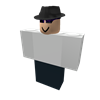 |
| Joined: 03 Jun 2020 |
| Total Posts: 548 |
| |
|
Re: GoodBlox Client Help Megathread
Posted: 26 Aug 2020 16:57 PM
|
| oh |
|
|
 Report Abuse Report Abuse |
|
 nil23 nil23
|
 |
| Joined: 05 Sep 2020 |
| Total Posts: 10 |
| |
|
Re: GoodBlox Client Help Megathread
Posted: 05 Sep 2020 21:19 PM
|
| It says "Failed to register! Unable to find GoodbloxClient.exe" whenever i launch RegisterXP.exe |
|
|
 Report Abuse Report Abuse |
|
 nil23 nil23
|
 |
| Joined: 05 Sep 2020 |
| Total Posts: 10 |
| |
|
Re: GoodBlox Client Help Megathread
Posted: 05 Sep 2020 21:21 PM
|
| nevermind |
|
|
 Report Abuse Report Abuse |
|
 nil23 nil23
|
 |
| Joined: 05 Sep 2020 |
| Total Posts: 10 |
| |
|
Re: GoodBlox Client Help Megathread
Posted: 05 Sep 2020 21:35 PM
|
| It wont launch |
|
|
 Report Abuse Report Abuse |
|
 nil23 nil23
|
 |
| Joined: 05 Sep 2020 |
| Total Posts: 10 |
| |
|
Re: GoodBlox Client Help Megathread
Posted: 05 Sep 2020 21:40 PM
|
| nevermind i reinstalled it and it works now |
|
|
 Report Abuse Report Abuse |
|
|
|
Re: GoodBlox Client Help Megathread
Posted: 17 Sep 2020 17:15 PM
|
These are not the issues i have
I just have a isue that said because its side by side configuration is incorrect
Is it true?
If it isn't... Let me know
How do you fix that crash? |
|
|
 Report Abuse Report Abuse |
|
 pichu pichu
|
 |
| Joined: 21 Dec 2019 |
| Total Posts: 263 |
| |
|
Re: GoodBlox Client Help Megathread
Posted: 20 Sep 2020 13:02 PM
|
| what do i do when the launcher opens a different client (it opens a novetus client) |
|
|
 Report Abuse Report Abuse |
|
|
|
Re: GoodBlox Client Help Megathread
Posted: 21 Sep 2020 06:09 AM
|
| Mine do that too lol. |
|
|
 Report Abuse Report Abuse |
|
 Ghoster12 Ghoster12
|
 |
| Joined: 17 Aug 2020 |
| Total Posts: 20 |
| |
|
Re: GoodBlox Client Help Megathread
Posted: 22 Sep 2020 14:56 PM
|
| A Tree House? How? And Just That? |
|
|
 Report Abuse Report Abuse |
|
|
|
Re: GoodBlox Client Help Megathread
Posted: 17 Oct 2020 16:49 PM
|
| Where i can get standart register.exe? Every time i install Goodblox it installing legacy version and i can't get normal one |
|
|
 Report Abuse Report Abuse |
|
 MrDomino MrDomino
|
 |
| Joined: 26 Oct 2020 |
| Total Posts: 82 |
| |
|
Re: GoodBlox Client Help Megathread
Posted: 27 Oct 2020 17:51 PM
|
| i <3 all of you |
|
|
 Report Abuse Report Abuse |
|
 45229 45229
|
 |
| Joined: 19 Jun 2020 |
| Total Posts: 42 |
| |
|
Re: GoodBlox Client Help Megathread
Posted: 10 Jan 2021 10:18 AM
|
| I’ll try that after I get back to my computer |
|
|
 Report Abuse Report Abuse |
|
|
|
Re: GoodBlox Client Help Megathread
Posted: 22 Jan 2021 14:42 PM
|
| I try to play a game but the only thing that happens is "The server is ready. Joining the game...", the game never opens |
|
|
 Report Abuse Report Abuse |
|
 arxoqia arxoqia
|
 |
| Joined: 28 Jan 2021 |
| Total Posts: 1 |
| |
|
Re: GoodBlox Client Help Megathread
Posted: 28 Jan 2021 09:45 AM
|
| so when i try to install , it says the connection was reset. can someone help |
|
|
 Report Abuse Report Abuse |
|
 blocks404 blocks404
|
 |
| Joined: 21 Jan 2021 |
| Total Posts: 194 |
| |
|
Re: GoodBlox Client Help Megathread
Posted: 30 Jan 2021 17:45 PM
|
| Thanks pizzaboxer. |
|
|
 Report Abuse Report Abuse |
|
|
|
Re: GoodBlox Client Help Megathread
Posted: 01 Feb 2021 11:41 AM
|
| It has goodblox studio installed, but not the client. My antivirus was disabled during installation, any help? |
|
|
 Report Abuse Report Abuse |
|